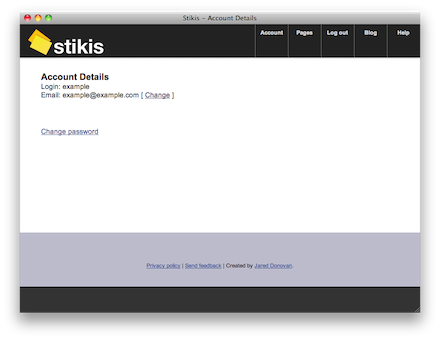Account Details
This page shows details of your account on stikis. The page should look like the picture below if it is displaying properly in your browser. Along with the details of your account, there are links to change your email address and change your password.
Navigation
The address for the ‘Account Details’ page will be something like “stikis.com/users/[id]”, where [id] is your stiki user id. If you are logged in with a local user account, you can click the “My account” link from the top of any stikis page.
From the “Users/show” page, there are the standard stikis navigation links at the top and bottom of the page. See the navigation links help topic for a fuller description.