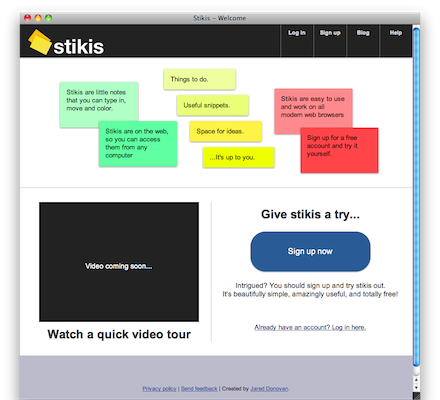Welcome Page
The ‘Welcome’ page is the first page you will see when you visit stikis. The page should look like the picture below if it is displaying properly in your browser. At the top of the page, there are some ‘demonstration stikis’ that you can click on and move around to get an idea for what stikis are and how they work. Below these are some forms where you can login to your account or sign up for a new one.
Demonstration stikis
The demonstration stikis are meant to give you an idea for what stikis are and how they work. You should be able to click and drag on them to move them around the page. Also, when you click on a stiki, you should see a pink outline appear around it with two icons. Clicking and dragging the bottom-right box will change the size of the stiki. Clicking the top-left box would normally let you edit the contents of the stiki, but since this is just a demo you only get to see a sign encouraging you to sign in :).
The best way to find out what stikis are is to sign up for a free account and give them a try. However, if you’d still like to find out more you might like to take a look at the stikis blog, the main help page, or the privacy policy for stikis.com.
Logging in
If you have signed up for an account previously, you can also log in and access your stikis from this page. If you are an existing local user, you can use the form labeled ‘Existing users’. If you are an OpenID user, you need to use the form labeled ‘OpenID users’. Both these forms are on the left side of the page below the demonstration stikis.
For more detailed information on logging in (including a description of problems that can occur), see the help topic for the Log In page.
Signing up
To sign up for a new local account, fill in the form labeled ‘New users’, on the right of the page below the demonstration stikis. You will need to provide a username, an email address, and a password to sign up. You can check the stikis privacy policy for information on why stikis asks for this information and how it will be treated.
For more detailed information on signing up (including a description of problems that can occur), see the help topic for the Sign Up page.
Note: If you have an OpenID, you don’t need to fill out this form to use stikis. Instead you can log in and start using stikis straight away using the form labeled ‘OpenID users’.
Navigation
The address for the ‘Welcome’ page is stikis.com/accounts/welcome. Alternatively, you can click the stikis logo from any stikis page.
From the ‘Welcome’ page, there are the standard stikis navigation links at the top and bottom of the page. The links displayed at the top navigation bar vary depending on whether you are logged in or not, and whether you are logged in with an OpenID account or a local account. See the help topic Navigation links for a fuller description.