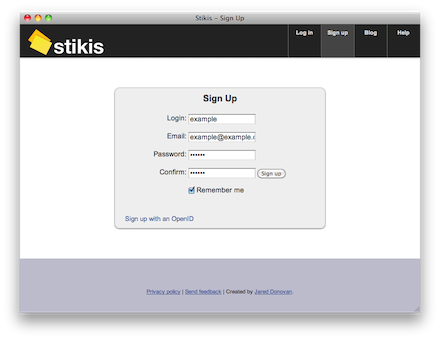Sign Up for Stikis
On this page, you can sign up for an account at stikis. The page should look like the picture to the right if it is displaying properly in your browser. On the left side of the page is a form labeled ‘New users’ where you can sign up as a local user. On the right side of the page is a form labeled ‘OpenID’ where you can sign up as an OpenID user.
Signing up as a local user
To sign up as a local user, you must fill out the form labeled ‘New users’ on the left side of the page. You will need to give a username, an email address and a password (with confirmation). Also, if you tick the box labeled ‘Remember me’ below the form, a cookie will be set on your computer so you don’t have to log back in to stikis the next time you visit. You don’t need to tick this box if you don’t want to.
There are some rules about the formats for these different fields:
- Username
- Required.
- Cannot have been taken already.
- Must be between 3 and 40 characters long.
- Can only have letters or numbers.
- Email
- Required.
- Cannot have been taken already.
- Must be between 3 and 40 characters long.
- Must look like an email.
- Password
- Required.
- Must be between 4 and 40 characters long.
- Confirm password
- Required.
- Must match the password.
Once you have filled in all the fields, click the ‘Signup’ button beneath the form. Stikis will create a new account for you and take you to your first page.
Sign up problems
The form is simple enough, but if something you type in doesn’t match one of the rules, stikis will be unable to create an account for you. In this case, you’ll be taken back to the sign-up page and an error message will be shown listing all the problems that there were so you can fix them and try again. The picture below shows an extreme case.
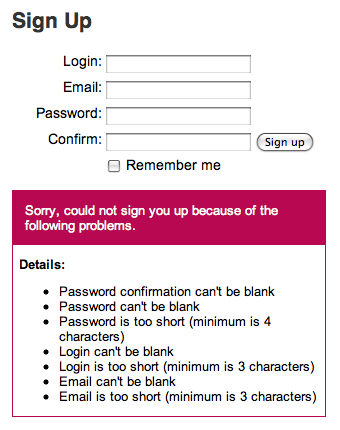
If this happens, just go through and fix all the problems that are listed in the error message, submit the form again and your account should be created.
Signing up as an OpenID user
To sign up as an OpenID user you need to fill out the form on the right side of the page labelled ‘OpenID users’. All you need to do to fill out this form is type in the OpenID identity URL you want to use with stikis into the form. Beneath the form is a box labeled ‘Remember me’. If you tick this, a cookie will be set on your computer so you don’t have to log back in to stikis the next time you visit. You don’t need to tick this box if you don’t want to.
Once you have filled in the form, click the ‘Log on’ button and you will be taken off to your OpenID server to confirm the login. Since this is your first time logging in to the site, you may also be asked if you want to provide stikis with a nickname and email. These are not required for you to access the site and are just there for your own convenience. There should be a link to the stikis privacy policy so you can see how your information will be treated.
Provided you confirm the login successfully, you will be taken back to stikis to your first stikis page. See the Stikis Page help topic for information on what you can do there.
Getting an OpenID identity
Naturally, to sign up with an OpenID identity, you first need to have an OpenID identity. There are many ways you can do this. The quickest is probably to sign up with one of many OpenID providers on the web. One good OpenID provider is MyOpenID. If you click the link below the OpenID login form, you’ll be able to get an OpenID identity from them and sign up for stikis at the same time.
Also, you may already have an OpenID and not realise it. If you have an account with LiveJournal, or AOL, or any of a number of other services, you already have an OpenID and can use it here.
If none of those options satisfy you, you can even set up your own server.
OpenId sign up problems
If there is a problem logging you in to stikis, you will be taken back to the login page and an error message will be displayed beneath the OpenID login form as shown in the following image.
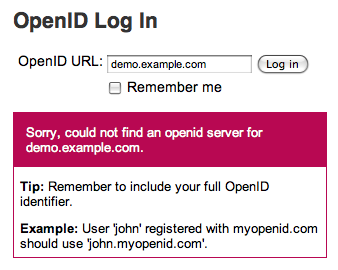
Several possible problem logging in with an OpenID identity and possible solutions:
- Your OpenID server is not reachable: Check that your server is on-line.
- Stikis cannot figure out the URL for your OpenID: Make sure that you have typed in the correct url for your identity. For example, if you have an account with username ‘test’ at ‘myopenid.com’, you should type in ‘https://test.myopenid.com’.
- You cannot remember the password for your OpenID server: Try re-typing your password several times and make sure that your CAPS-LOCK key is not on. If you still cannot log in to your OpenID server, contact your server’s administrator to reset your password.
If you experience a different problem when signing up through your OpenID identity, please email stikis help for assistance.
Navigation
The address for the ‘Sign Up’ page is stikis.com/accounts/signup. Alternatively, provided you are currently logged out, you can click the ‘Signup’ link from the navigation links at the top of any stikis page.
From the ‘Sign Up’ page, there are the standard stikis navigation links at the top and bottom of the page. The links displayed at the top navigation bar vary depending on whether you are logged in or not, and whether you are logged in with an OpenID account or a local account. See the help topic navigation links for more information.