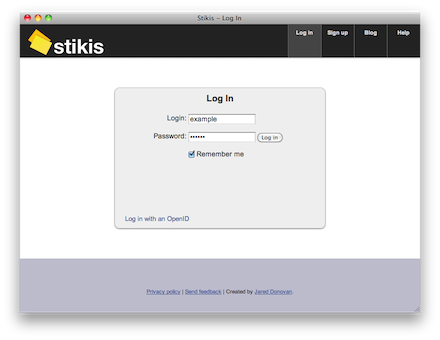Log In to Stikis
From the ‘Log In’ page, you can log into stikis and access your stiki pages. The page should look like the picture to the right if it is displaying properly in your browser. On the left side of the page is a form labeled ‘Local users’, where locally registered users can log in. On the right side of the page is a form labeled ‘OpenID users’ for people who log in with an OpenID identity.
Logging in as a local user
To log in as a local user, fill in your username and password in the form on the left side of the page and click the button labeled ‘Log in’. If your login is successful, you will be taken to page you worked on when you visited stikis last.
If you tick the box labeled ‘Remember me’ below the form, a cookie will be set on your computer so you don’t have to log back in to stikis the next time you visit. You don’t need to tick this box if you don’t want to.
Log in problems
If stikis is unable to match the password you supply with your username, you will not be logged in. Instead, you will be redirected back to the login page and an error message will be displayed below the form as shown in the following image.
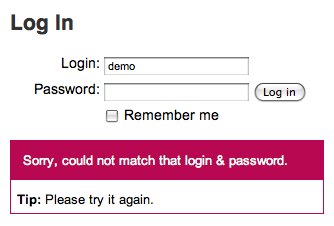
The usual reason for this problem is that either the username or password has been mis-typed. Usually, just trying to enter it again will fix the problem. Also, check that your CAPS-LOCK key isn’t stuck on and you are typing the username and password in the same case as you did then you signed up.
If after trying your password several times you are still unable to log in, or if you have forgotten your password, please email stikis help for your password to be reset.
Logging in with an OpenID
To log in as an OpenID user, fill in your OpenID identity URL in the form on the right side of the page and click the button labeled ‘Log in’. If stikis can understand the URL you provide, you will be taken to your OpenID server to complete the log in process. Once you have done this, you will be brought back to stikis and taken to the page you worked on when you visited stikis last.
If you tick the box labeled ‘Remember me’ below the form, a cookie will be set on your computer so you don’t have to log back in to stikis the next time you visit. You don’t need to tick this box if you don’t want to.
Naturally, if you want to log in to stikis with an OpenID identity, you must first have an identity. If you don’t have one yet, you can click the link ‘Click here’ below the OpenID login form to get an OpenID identity of your own from MyOpenID and log into stikis at the same time.
OpenID Log in problems
If there is a problem logging you in to stikis, you will be taken back to the login page and an error message will be displayed beneath the OpenID login form as shown in the following image.
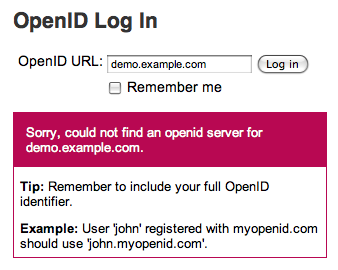
Some possible OpenID log in problems with suggested solutions:
- Your OpenID server is not reachable: Check that your server is on-line.
- Stikis cannot figure out the URL for your OpenID: Make sure that you have typed in the correct url for your identity. For example, if you have an account with username ‘test’ at ‘myopenid.com’, you should type in ‘https://test.example.com’.
- You cannot remember the password for your OpenID server: Try re-typing your password several times and make sure that your CAPS-LOCK key is not on. If you still cannot log in to your OpenID server, contact your server’s administrator to reset your password.
If you experience a different problem when logging in through your OpenID identity, please email stikis help for assistance.
Navigation
The address for the ‘Log In’ page is stikis.com/accounts/login.
Provided you are currently logged out, you can also click the ‘Log In’ link from the navigation links at the top of any stikis page.
From the ‘Log In’ page, there are the standard stikis navigation links at the top and bottom of the page. The links displayed at the top navigation bar vary depending on whether you are logged in or not, and whether you are logged in with an OpenID account or a local account. See the navigation links help topic for more information.