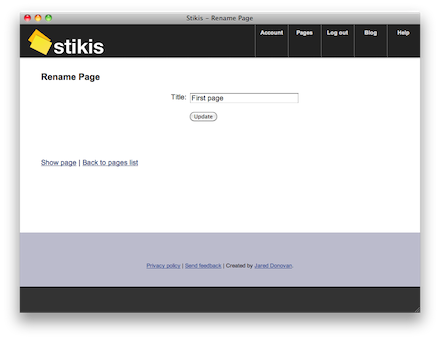Rename Page
From this page you can change the name of your stiki pages. The page should look like the picture below if it is displaying properly in your browser. There is a form where you can type in a new title for your page.
Renaming the page
The form should already be filled in with the current title of the page. Change this to the new title you want and then click the ‘Update’ button to save your changes. All going well, you will be taken to the page so you can work on it.
Possible problems
There are some rules for the titles you can choose for your new page:
- The title needs to be unique (case-insensitive).
- The title cannot contain any of the following characters (<,>,\",’,?,&,#,/,:,@).
If you try to create a page that doesn’t fit either of these rules, you should get an alert saying that you can’t the page cannot be renamed. Just try a different title and press the ‘Update’ button again.
Navigation
To get to this page, first navigate to your list of pages (or by clicking the ‘Pages’ link from the top of any stikis page). Then click the ‘Rename’ link to the right of the page that you want to change the title of.