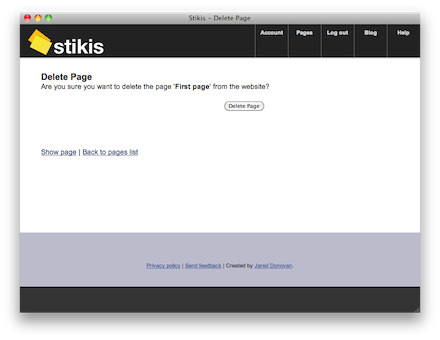Delete Page
From this page you can delete a stiki page. The page should look like the picture below it is displaying properly in your browser. There is a button labeled ‘Delete Page’ which will remove the page and all its stikis.
Navigation
To get to this page, first navigate to your list of pages (or by clicking the ‘Pages’ link from the top of any stikis page). Then click the ‘Delete’ link to the right of the page that you want delete.